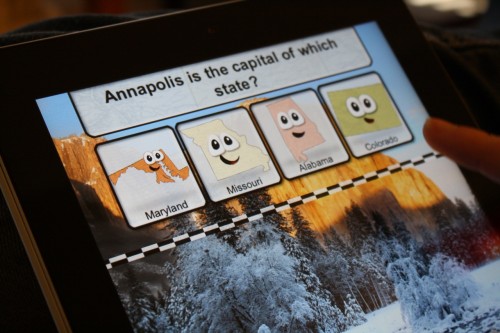For
this project I chose a lesson that was on the Civil War and integrated
technology in many ways. The objective of this lesson is to increase student
understanding of the views and motives of the two opposing sides (North and
South) during the Civil War in America through creation of a Wiki. Students are
going to be able to understand a point in history while learning how to make a
Wiki and other activities.
For
the first part of the lesson, I used a cross curricular standard from
English/History that has to do with primary sources and understanding their
main idea. Students will first respond to an activity on the Smart Board. I
will have numbered pictures all of people/images from the Civil War. Students
will independently jot down ideas that come to mind for each picture. Students
will then read primary or secondary sources and write down the main ideas from
each. Technologies I will use are basic, a printer and a Smart Board. The
NETS-S standard for this is: understanding and using technology systems. I am
using the technology just as a quick tool to jump from the Smart Board to a
printed activity. This is basically the warm up activity.
For
the second part of the lesson, I used a Social Studies Common Core Standard of
analyzing the different factors from the North and South that led to the Civil
War. I will show a historical video capturing battles of the Civil War. After that students will be given a guided
outline and documents of the Civil War (i.e. court cases, diaries) and will
read their document and fill out the outline. Then they will pair up and share
their responses with a partner. The NETS-S standard I used has to do with using
technology that supports collaboration, learning and productivity. The Video is
helping with learning and the documents I have printed create an environment
that fosters group work. The Think-Pair-Share activity will be my first
assessment of the students and can be formative, to see how students are doing
with the topic. I will show the video on the Smart Board. The outline can be
created by me on the computer and there are many databases online that I can
use to find documents for my students.
For
the third part of the lesson, I used a Social Studies Common Core Standard that
deals with comparing and contrasting roles of African Americans who lived in
Union and confederate States during the Civil War. Students will receive a list
of sources by me that will have diaries and other sources for them to see how
life was for African Americans in the North and South during the Civil War.
They will fill out a Web comparing the two experiences. Then we will make a big
web on the Smart Board. Students will then blog with the I-PADS, they will each
create a diary entry as if they are either an African American in the Confederate
or Union. The NETS-T standard is to use curriculum simulations while fostering
critical thinking which will be done through primary sources and creating a
blog.
For the fourth
part of the lesson, I used a Social Studies Common Core Standard of using maps
and primary sources to assess the outcome and strategies of the Civil War. As a
group we will look at PowerPoint slides of pictures of people, maps, land
battles, etc. As a group we will discuss each picture and how it affected the
Civil War. The NET-S standards I believe are fulfilled in this are critical
thinking, communication, and collaboration. As a whole we will discuss pieces
of the Civil War. I will help the discussion while having students bring up
important points that each slide invokes.
For the final
part of the lesson, I chose a Cross Curricular Standard from English/History that
has to do with using multiple sources and information from different media to
address a question. This ties together the lesson, each part we have looked at
different sources and students have interpreted them. From each of these and
more that they will research they will create a Wiki page that describes the
Civil War (perspectives, people, battles, key terms, etc.) They will do
research individually and they will create a Wiki Page. They will also present
their Wiki Page to the class. I will assess them on their historical wiki page
and their presentation. They will use the internet and present them on a Smart
Board. The NETS-S standard I chose has to mostly do with research and
creativity. This assessment ties all the lessons we have done together.
In the end,
students use technology to be creative while learning about the Civil War. My
spreadsheet really helps me understand how to use technology and relate it to
student learning.